I know I said my next post would be a bit personal but I ran across some computer/internet geek stuff! HT to BHT! I was skeptical but tried it anyways and it works. If you're not using Firefox (and why not???) this speeds up loading of web pages.
Try it!
Speed Up FireFox
If you haven't seen it yet, Call for Help is back on G4 Tech TV here in
America. Leo Laporte is back hosting the show along with Amber MacArthur.
Browing the show notes one evening over Christmas I found the following on
how to speed up firefox. I tried the following and it definitely works -
I've noticed a good deal of increased speed after doing this.
Link: G4techTV.ca > Call for Help > Extreme Tips: Speed Up FireFox.
To jump start the speed of Firefox ability to load pages faster, check out
these settings edits.
First, type "about:config" into the address bar and hit return. You'll see a
bunch of settings.
Scroll down and look for the following entries:
network.http.pipelining
network.http.proxy.pipelining
network.http.pipelining.maxrequests
Normally the browser will make one request to a Web page at a time.
When you enable pipelining it will make several at once, which really speeds
up page loading. Next, alter the entries as follows:
Set "network.http.pipelining" to "true" by right clicking on it and choosing
"Toggle".
Set "network.http.proxy.pipelining" to "true" Set
"network.http.pipelining.maxrequests" to some number like 30.
This means it will make 30 requests at once.
Lastly right-click anywhere and select New -> Integer. Name it
"nglayout.initialpaint.delay" and set its value to "0". This value is the
amount of time the browser waits before it acts on information it receives.
If you're using a broadband connection you'll load pages much faster now!
That's all...
Eric
Friday, January 27, 2006
Subscribe to:
Post Comments (Atom)
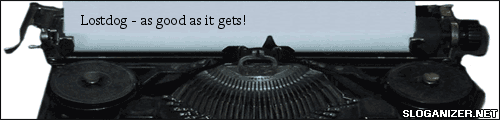

No comments:
Post a Comment